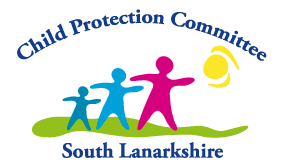Advice Zone - for young people
Staying safe online
Texting, emailing, social networking, skype, facetime, online games and virtual worlds are great - but you need to be smart, know the risks and how to avoid them. There's loads of good advice on The Think U Know website.
Always think before you send
Research shows that one of the biggest risks for young people online comes from their own 'friends' posting or circulating embarrassing pictures or information that was intended to be private. Always think before you upload any images or say things online. Could this be hurtful or embarrassing for anyone now or in the future? Something you think is funny might not seem funny to others, so try not to embarrass or humiliate people and expect them to be decent with you.
Even though you keep your site ‘private’ remember that you don't know who your friend's friends are, so it's a good idea not to post personal details like your last name or your school or your email address. There's always a chance someone you don't know could see it and not all people are honest.
What you put online reflects the kind of person you are. So don't post racist, homophobic, bullying or threatening material. Respect your friends and the social networking community and don't bring real life arguments online.
Always assume that what goes online stays online. Even if you remove or change stuff, other people might already have circulated it to others.
Don't publish personal details online
Don't publish personal details like your phone number, email or address online. Your friends and family have these already so they don't need them - and you don't want to give that kind of info to total strangers. Broadcasting where you are at any point in time can be risky too. Check your privacy settings if you are on facebook or other social networks and make your profile is private by changing your 'privacy settings' or 'account settings'. This means only your friends can see what's in your profile. You'll still be able to get friend requests, but you are less likely to be pestered by strangers.
Make sure no-one else knows your passwords. If someone else knows your password, they can use your account. Change your browser settings so that it doesn't complete passwords for you automatically.
Only be friends with people you know
The safest option for social networking is only be friends with people you actually know in real life and use the privacy settings to keep your profile private. It's so easy to accept strangers as friends on social networks or gaming forums. But there are abusers who will try to 'groom' young people online for sexual reasons. They'll use various techniques to make contact and establish a relationship - like gathering personal details about you, pretending they are your age, offering gifts, modelling opportunities or promising meetings with celebrities. Once they have your trust, they might suggest meeting up somewhere. Or they might start asking for suggestive photos or ask to watch you through a webcam.
A lot of young people have been trapped into this kind of thing and feel too guilty or afraid to tell anyone. So don't make arrangements to meet up with someone who has befriended you online in this way - and if you are having any problems with someone you have met online, talk to someone you trust about it.
Never reply to emails or texts from people you don't know
Sometimes texts or emails can be sent to you from people you do not know. These can contain viruses that could damage your computer, or links to expensive chat lines. If you do not know the sender, it’s best to delete them straight away.
Tell your parents or someone you trust, for example, your teacher or youth worker if someone or something makes you feel uncomfortable or worried.
Never be afraid to let someone know if you feel bullied or uncomfortable about anything you’ve been sent or see online.
Keep things legal
If it's illegal offline, it's illegal online. So don't post anything that promotes crime or violence or drug abuse. Don’t post anything that people could sue you for – for example accusing them of things they didn’t do. Anything you put online can be traced - even if you put in false details.
If you see abuse, report it
If you notice anyone promoting illegal activity or behaving in a threatening manner it's important that you report it to the service provider. If someone is in immediate serious danger, contact the police.
Look for a 'clickCEOP' button on your social networking profile. You can use the button to get advice and guidance from the Child Exploitation and Online Protection (CEOP) or report concerns to them directly.
If something troubles you
Communications that leave you uncomfortable or give you any concerns in addition to being reporting to ceop should also be printed off and the document is then timed and dated to help assist in detecting offenders.
Top tips to keep you safe online
• Do not give out your name, address or telephone number online.
• Do not arrange to meet anyone you don’t know.
• If you are not sure about something, ask an adult you trust.
• Do not use a web cam without letting a parent or trusted adult know and always switch off when not in use.
You’ll get lot of tips on looking after yourself online, or dealing with online bullies from ThinkUKnow
If you are surfing and click on a link that turns out to be very dodgy, report it right away to the Internet Watch foundation.
A helpline that offers help and support to victims of revenge porn (explicit media that is publicly shared online without the consent of the pictured individual) can be found here http://www.revengepornhelpline.org.uk/
Further resources can also be found at:
http://www.whoishostingthis.com/resources/stop-image-theft/
http://www.endrevengeporn.org/faqs-usvictims/